Google Ads
info
- This data source requires the third-party version of Chaos Genius. Please install the third-party version or upgrade to it.
- This data source is not enabled by default in the third-party version. Please see this section to enable it.
Chaos Genius uses Airbyte's Google Ads connector to sync the following core Streams:
Main streams:
Report streams
To connect Google Ads as a data source, you will need a Google Ads Account with an approved Developer Token (note: In order to get API access to Google Ads, you must have a "manager" account. This must be created separately from your standard account. You can find more information about this distinction in the google ads docs.)
client_id
client_secret
developer_token
refresh_token
customer_id
start_date
login_customer_id (you can find more information about this field inGoogle Ads docs)
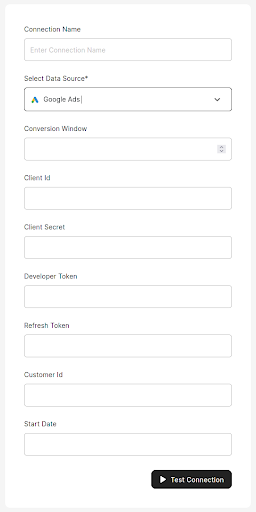
To get the required information, it is best to follow Airbyte's getting started section for Google Ads.